Schneider wrote: ↑14 Nov 2018, 16:28
I've checked how it looks like using LilyPond:
Interesting, your example in LilyPond looks (not fonts) very similar to MuseScore. I just wonder if there is any similarity in the core of both programs.
John Ruggero wrote: ↑14 Nov 2018, 17:41
But the dashed lines do look a little strange. Can one change the settings for those?
Not "total control" of all aspects, as one would do in Finale. I have problems with the distances from the circled letters and lines, I haven't found solution how to change this:
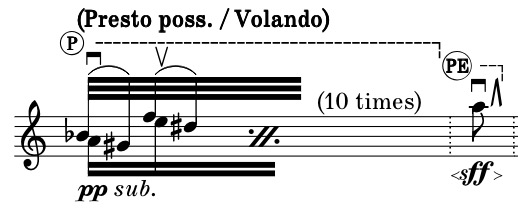
- Screen Shot 2018-11-15 at 04.34.41.jpg (37.33 KiB) Viewed 34321 times
John Ruggero wrote: ↑14 Nov 2018, 17:41
I do like the spacing of the first three measures in the LilyPond better from the purely visual point of view, although I think I understand why you did it as you did from the musical point of view.
Exactly. The initial output in MuseScore is almost the same as Pierre's, and it is indeed more correct, however I have felt free to edit that.
John Ruggero wrote: ↑14 Nov 2018, 17:41
the MuseScore looks perfectly acceptable to me (except for the treble clefs
I know... I have used to have it, so now I have accepted it. The treble clef was even worse some years ago, now is better. I haven't tried to swap only the clef symbol with another font, so I don't know if it is possible to change just that.
John Ruggero wrote: ↑14 Nov 2018, 17:41
The slurs are sometimes running into the staccato dots.
Where exactly? I have tried to find the collisions but didn't find any. However, I have found other things that should be fixed!
John Ruggero wrote: ↑14 Nov 2018, 17:41Does MuseScore have collision avoidance?
Very limited. Almost every thing (except note spacing) should be fixed manually. Slurs are snapping good, but sometimes they cross over even noteheads. Accents and tenutos lift the slur, but not staccatos.
In spite of this, I find that manual positioning is very healthy. Of course, if you know how it should be fixed, otherwise it is a nightmare (as numerous examples on musescore.com ).
MuseScore is more like an empty canvas. Than it should be manually edited, every measure and every system must be fixed for itself. It is somehow a tedious and time consuming work. I guess it is similar to LiLyPond or SCORE, but for myself I need to have GUI in order to work - just because I don't have time to learn another language...
There is something interesting in a manually edited score, where all parameters and positions "vibrate" because they are not automatically fixed to look the same. Such as flowers in a field: if all flowers looked exactly the same the experience wouldn't be as all flowers have small variations.
On the contrary, I have not found a comparable smoothness in other software, even not Dorico. All symbol connections are perfectly positioned (to 100%), if one knows "stem connections" and "flags out of place" in Finale - that is what I mean.
Yet, I am not so sure if I would use MuseScore in my more complex a3 orchestral scores. I don't know if it would work and not becoming just a corrupted mess after a while. There are
none examples of such scores, so I stay away. Unfortunately. It is pity that nobody from MuseScore has never created a "Takemitsu like" or "Messiaen like" full score with parts in order to demonstrate the stability of the software.
Now I have finished page 2, I will update soon.