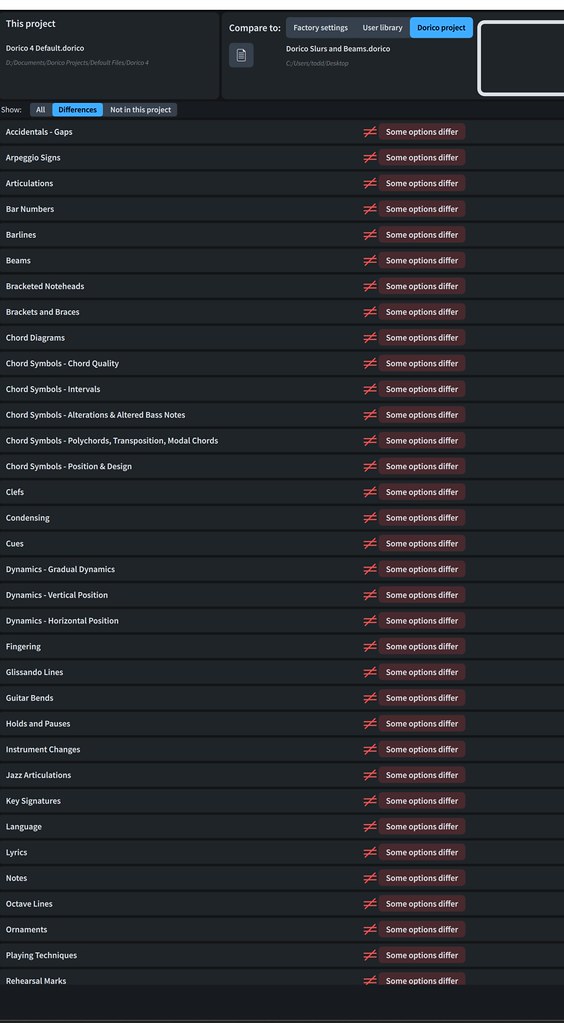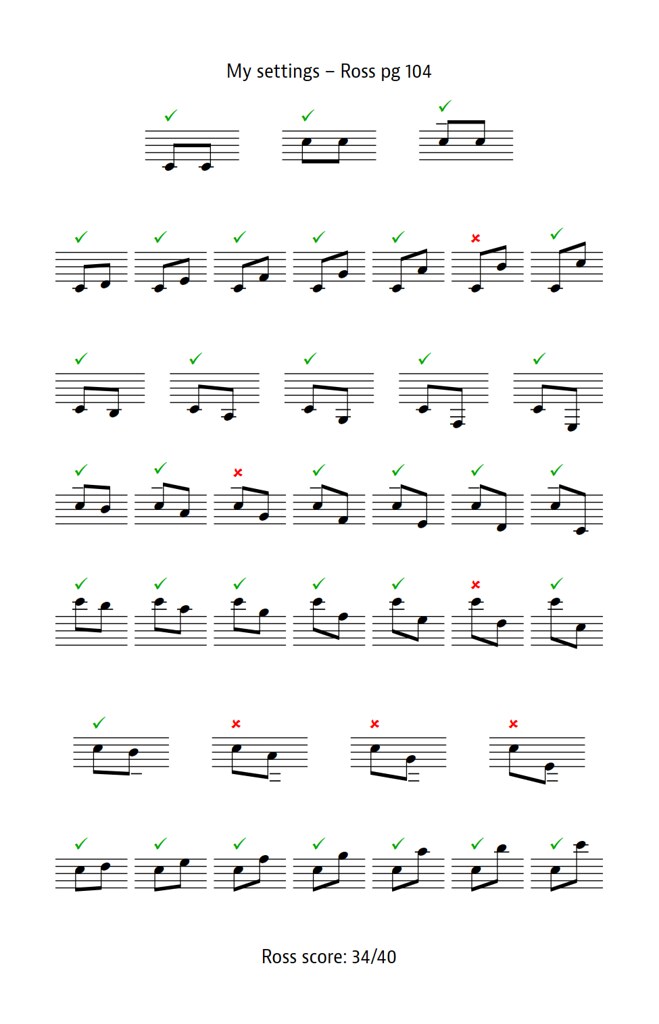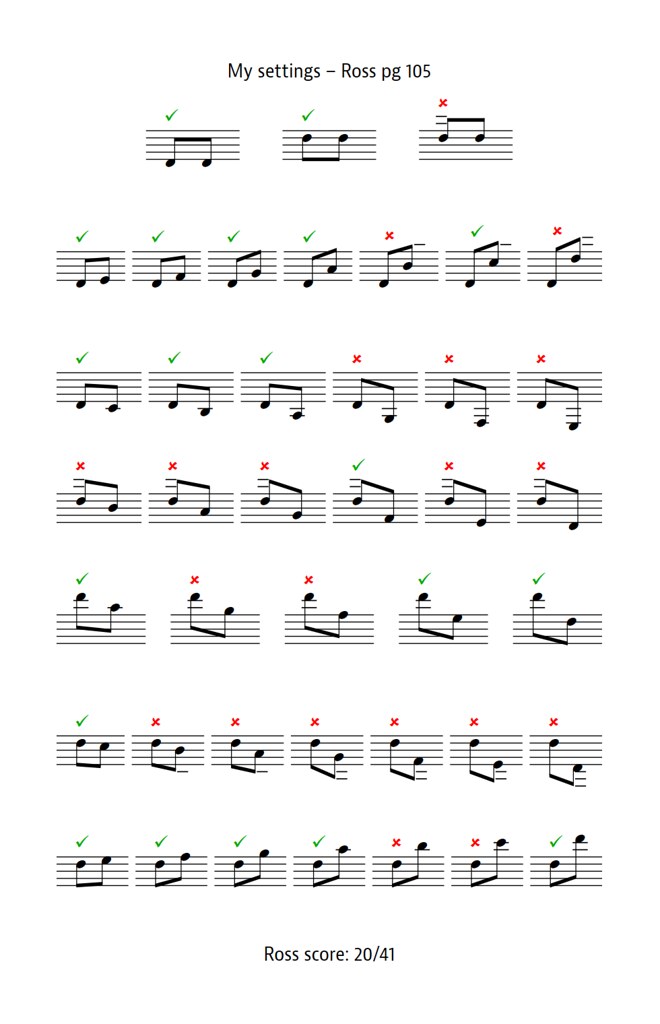NeeraWM wrote: ↑01 Jan 2024, 23:35
I wonder if there is a real solution to get, say 80 or 90% as one would like to, and manually adjust the inevitable.
I just reconfigured all my beam settings over the weekend, and pretty much threw out all my older settings. In addition to Ross and the UE handbook, Clinton Roemer's book has very detailed beaming settings as well, although typically with longer stems than Ross, so I don't really care for it. Of the 3, I'm definitely a Ross fan. To get Ross-style beaming, I now think there are a few factors:
1) In EO / Notes / Stems, the setting for #4 has to be > than 2.5 spaces. It can be 2 101/200 if you want, but has to be > than 2.5 or you can run into situations where a stem is too short (as the shorten beamed stems setting is applied after this calculation I think) and you can have a collision between a beam and a flat. The flipside is that the bigger this setting is, the more it screws up the Ross sit/straddle/hang rules as it makes some of them impossible. I settled on 2 5/8. As with all beaming and stem settings, the numbers aren't absolute as Dorico will snap them to "legal" positions. Don't really pay attention to the literal value of any of these settings, just think of them as a means to get the results you want. I'm still figuring out the setting for #5 as 2 5/8 isn't great for it for some stems are then too long. Maybe 2 1/2 will work, but I'm still testing.
2) Stem Shortening obviously plays a role too. I settled on -1,4 for my settings. On page 85 Ross seems to start his shortening at -1 on the notes with the asterisks. Obviously you can use whatever settings you like, but I think it's best to get this set too before starting to play with beam angles.
3) I use Notes / Stems / "Shorten beamed stems" as that's the Ross setting. There's a corollary setting that this interacts with at Beams / Vertical Position / "Snap to staff line positions" which is also the Ross setting. I was getting very poor results with only one of them selected, so it's possible you really might need either both of these or neither of these selected. The factory default is neither of them; I'm using both of the Ross settings. I didn't really investigate further, but there's definitely some sort of interaction between these two settings, even though organizationally they are in different parts of the options menu.
4) Once you have decided on all of the above, then it's time to play with beam angles. As everything is interrelated, I really wouldn't recommend adjusting the angles until after you have all of the above settings as you like them. If you're unhappy with the results, and go back and change one of the earlier settings, just assume all of your beam angle settings will need to be thrown out and reconfigured too. As with the other settings, don't pay attention to the actual values here, just pay attention to the results. Obviously some beam angle settings may be nonsensical, but are fine if they get the results you want.
I did eventually get to this point:

- beaming.png (183.29 KiB) Viewed 230590 times
The 2nd entries in both the Fourths and Fifths categories are pretty ugly, but almost all of the others match the Ross prescriptions under the notes. That's as close as I could get with my current settings anyway.