Page 1 of 2
Control Shape and Position of Windows on Mac
Posted: 20 Jul 2024, 23:01
by John Ruggero
Constantly setting up the windows every time I restart my Mac. I need a safe app that remembers the position of all the windows. Mac OS 12.6. Recommendations?
Re: Control Shape and Position of Windows on Mac
Posted: 25 Jul 2024, 08:32
by benwiggy
If you've turned OFF "Close windows when quitting an application", so that an app will automatically load the same windows it had when it quit, then that should be sufficient.
Can you give an example of the problem you're having?
There is an annoyance in the Finder, which seems to close the active window when you quit Finder.
That having been said: how often do you actually shutdown your Mac? Putting the Mac to sleep should draw almost no power.
Re: Control Shape and Position of Windows on Mac
Posted: 25 Jul 2024, 10:33
by NeeraWM
benwiggy wrote: ↑25 Jul 2024, 08:32
If you've turned OFF "Close windows when quitting an application".
In case it's needed, it's in System Preferences > Desktop & Dock
There is an annoyance in the Finder, which seems to close the active window when you quit Finder.
One cannot truly quit Finder, right? Just Relaunch it when it is stuck, IIRC.
That having been said: how often do you actually shutdown your Mac? Putting the Mac to sleep should draw almost no power.
I'm amazed at how many users manage to so seldom log-out or shut down, or restart.
Perhaps it is something with the apps I'm using but, if I do not quit Sibelius or some Adobe apps before putting the Mac to sleep, I will start getting weird issues in the coming days.
Re: Control Shape and Position of Windows on Mac
Posted: 25 Jul 2024, 11:01
by benwiggy
NeeraWM wrote: ↑25 Jul 2024, 10:33
One cannot truly quit Finder, right? Just Relaunch it when it is stuck, IIRC.
The Finder quits when you shutdown.
NeeraWM wrote: ↑25 Jul 2024, 10:33
I'm amazed at how many users manage to so seldom log-out or shut down, or restart.
Perhaps it is something with the apps I'm using but, if I do not quit Sibelius or some Adobe apps before putting the Mac to sleep, I will start getting weird issues in the coming days.
Quitting the apps is one thing; restarting the whole machine another: but neither should be necessary.
My desktop usually only gets restarted for system updates; or if I'm away from home for a few days. Otherwise, it's on 24/7. I click on "Sleep" from the Apple menu before I go to bed.
Re: Control Shape and Position of Windows on Mac
Posted: 25 Jul 2024, 11:05
by NeeraWM
benwiggy wrote: ↑25 Jul 2024, 11:01
My desktop usually only gets restarted for system updates; or if I'm away from home for a few days. Otherwise, it's on 24/7. I click on "Sleep" from the Apple menu before I go to bed.
So you quit certain apps but do not shut the Mac down.
Sounds sensible.
Thanks!
Re: Control Shape and Position of Windows on Mac
Posted: 25 Jul 2024, 12:31
by John Ruggero
Thanks for the help, benwiggy and Neera, Sorry, I answered first over at the finale forum:
"I have System Preferences>General>Close Windows when quitting an app unchecked, if that is the option you are referring to. When I shut down I check the box that says to reopen windows when logging back in. However, when the windows open after restarting, the PDFs are full screen and don't retain the shape and position I left them in when I closed down."
Here is an example of a work space that I am trying to retain (there are 6 other sources under the one at the top):
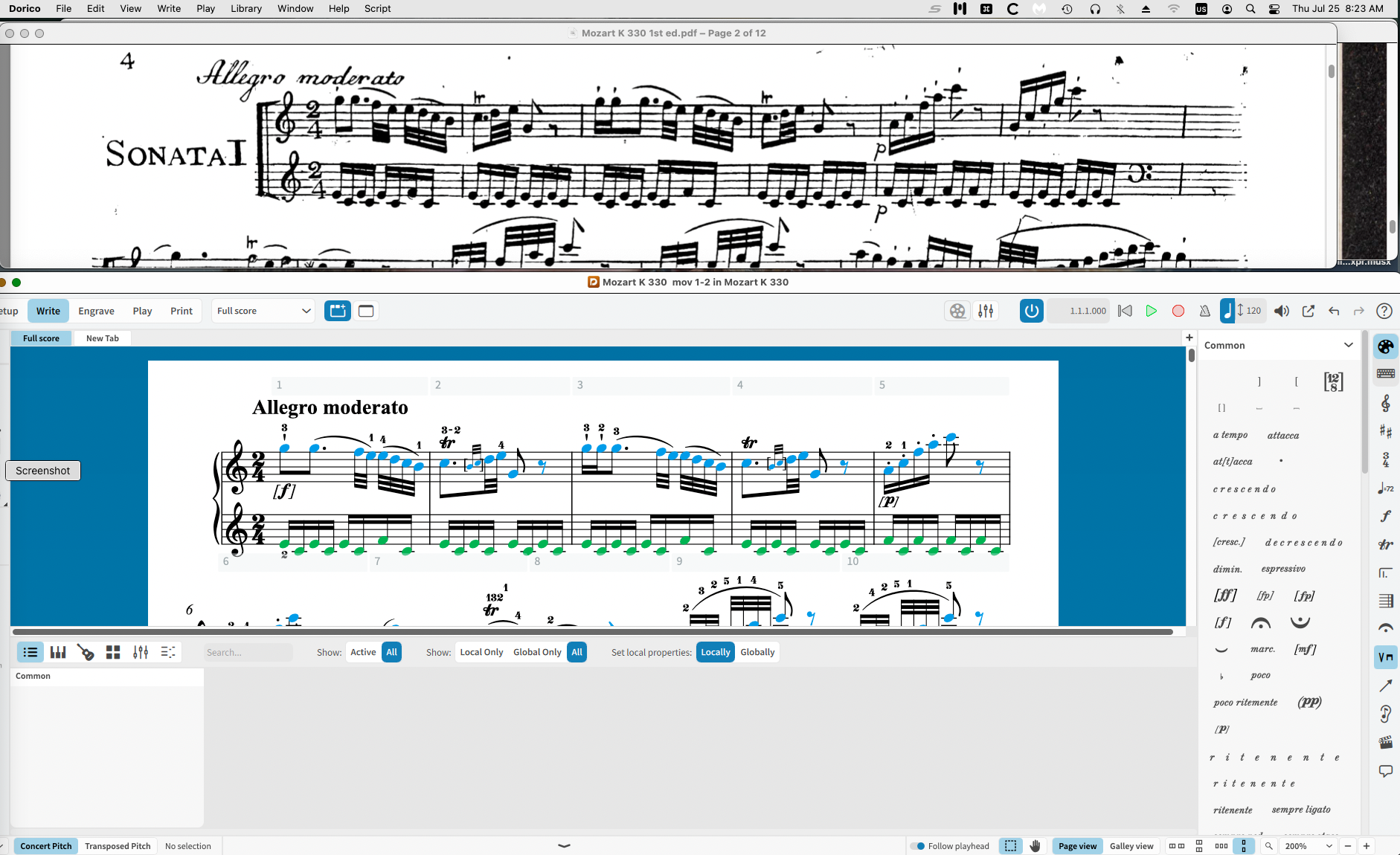
- Screen Shot 2024-07-25 at 8.23.16 AM.png (1.09 MiB) Viewed 20569 times
I have to turn off my computer because I live in an area where we have constant thunderstorms in the summer and I must disconnect everything from the wall including the UPS when one is impending. And the rest of the year, I turn off the computer only on general principles.
Re: Control Shape and Position of Windows on Mac
Posted: 25 Jul 2024, 13:14
by David Ward
John Ruggero wrote: ↑25 Jul 2024, 12:31
I have to turn off my computer because I live in an area where we have constant thunderstorms in the summer and I must disconnect everything from the wall including the UPS when one is impending. And the rest of the year, I turn off the computer only on general principles.
A few (not many) years ago, lightning struck a telephone pole about a mile from here. It was at about 07.30 and I was in my kitchen waiting for the kettle on the Rayburn cooker to boil. There was an almighty flash and bang from the telephone socket, a microfilter/splitter exploded with half of it flying across the nearly 5 metre square room, bouncing off the far wall and landing back in the middle of the floor. The socket for the telephone connection was burnt black and its wires melted and fused together. The nearby farm house (200 metres away) was also affected, with a telephone flying across the room and left blackened, but no-one else in the area was affected. Ever since then, I've been a tad wary of thunderstorms.
Oddly, the two connected computers and even the router seemed to be unaffected by that lightning strike.
Re: Control Shape and Position of Windows on Mac
Posted: 25 Jul 2024, 13:38
by John Ruggero
That's quite a story, David! Haven't had anything quite that dramatic happen, but we did lose the circuit board twice on the same TV due to thunderstorms. Came in through the cable connection even though the power was disconnected. So I also disconnect my computer from the ethernet internet connection as well and my backup external hard drive from everything.
Re: Control Shape and Position of Windows on Mac
Posted: 25 Jul 2024, 13:50
by NeeraWM
John Ruggero wrote: ↑25 Jul 2024, 12:31
"I have System Preferences>General>Close Windows when quitting an app unchecked, if that is the option you are referring to. When I shut down I check the box that says to reopen windows when logging back in.
That's me and I am just a geeky Mac user, not a system administrator, but I always uncheck the box to reopen windows.
Why do I do that? Because in order to do that, the Mac has to save the current app status in RAM, to have it handy when it starts up. If anything has gone corrupt in the time you used the Mac, it will be allowed to stay corrupt on the next restart.
If it was me, I would uncheck that, also because in Sonoma (macOS 14), when I reopen the app, the windows reopen as they were, mostly at the previous size. So, there may be something else going on.
I have to turn off my computer because I live in an area where we have constant thunderstorms in the summer and I must disconnect everything from the wall including the UPS when one is impending. And the rest of the year, I turn off the computer only on general principles.
Interesting that the UPS is not protecting you enough, John.
We don't have so frequent bad thunderstorms but I keep a UPS because the quality and stability of the mains power in our town (if not in most Italy) is poor at best. The UPS engages at least twice a day even if the rest of the house appears unaffected.
Re: Control Shape and Position of Windows on Mac
Posted: 25 Jul 2024, 18:05
by John Ruggero
Having a thunderstorm right now. Need to shut down.
